Before you read this post make sure you read my guest post on Lauren Rose Prep, this is a Part II!
In my guest post for Lauren I explain what I define block scheduling to mean, and why I use it. Here I'm going to show you how I use it.
I use Google Calendar to organize my academic day for the main reason that it notifies me whenever I have something scheduled (unfortunately my Day Designer does not do that). And as a self-proclaimed procrastinator I know that if I don't have something holding me accountable, I may just not study.
My Google Calendar is color coded so that all my classes are in purple, my exams are in red, my study blocks are in teal and my time to organize myself is in apple green. This week my Block Scheduling is a little bit uneven in terms of how much time I dedicate to my classes because I have three exams. But here it is:
I leave myself a little bit of time to relax, because I know I'll burn out and stop focusing if I never have a break. I also like to plan times where I can make studying a little more fun like my gym/study block.
This is the first week I will be trying this but I;m excited (honestly it's the first week this semester I'll be going to the gym). I am taking an online class where you dream the lectures online, so from this week on I'll be watching my lecture while I'm not he elliptical at the gym. That way I won't be sitting all day.
Google Calendar also allows me to put my assignments into a Tasks list and it add them to my calendar so that when I am blocking out my schedule my calendar will tell me what I have due that week.
If you try, or have used Block Scheduling let me know in the comments or visit Lauren Rose's Blog and tell her!
xoxo
AME
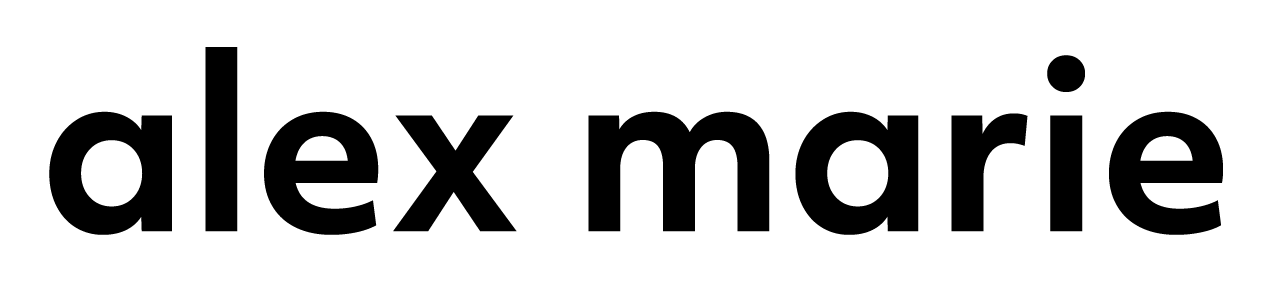






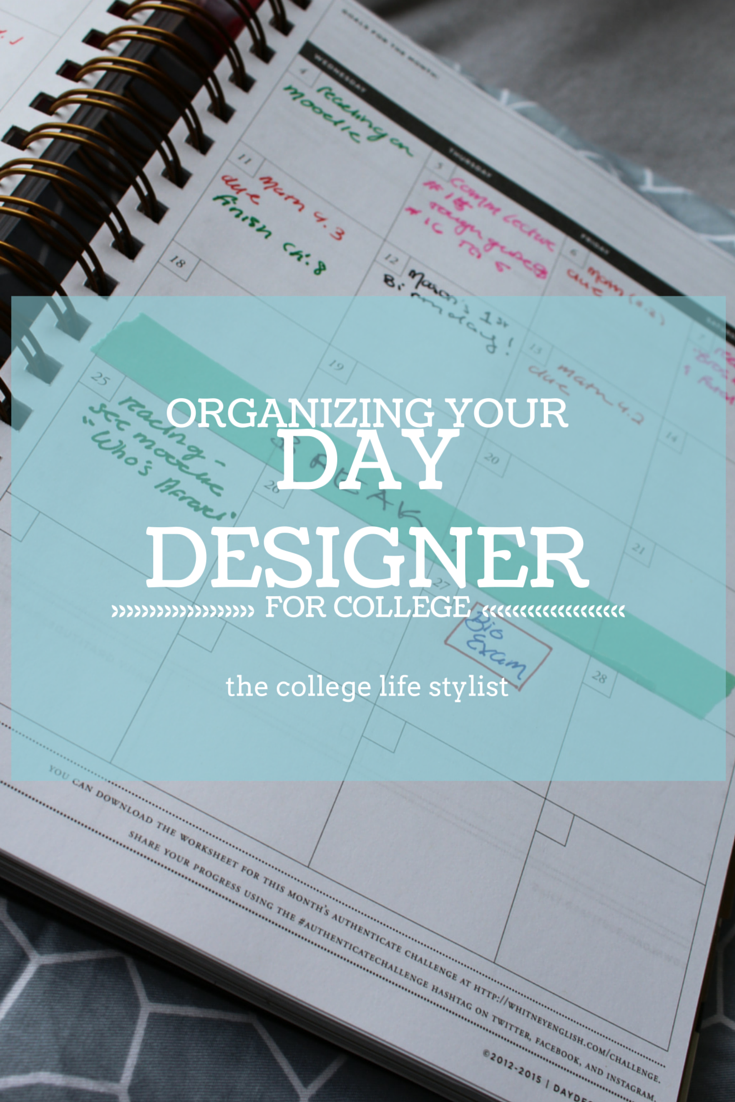
![[guest post] How I Get Sh*t Done!](https://images.squarespace-cdn.com/content/v1/53be9865e4b05384baf9d945/1421643258564-Q5F5OJMN128BENSA72LU/image-asset.png)


