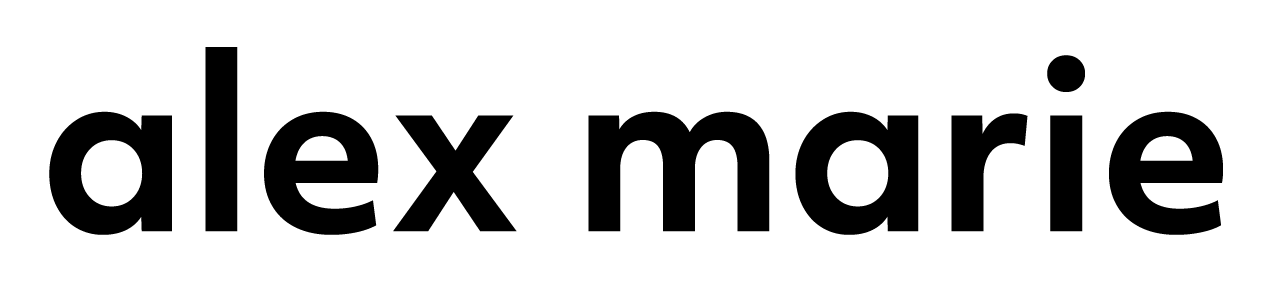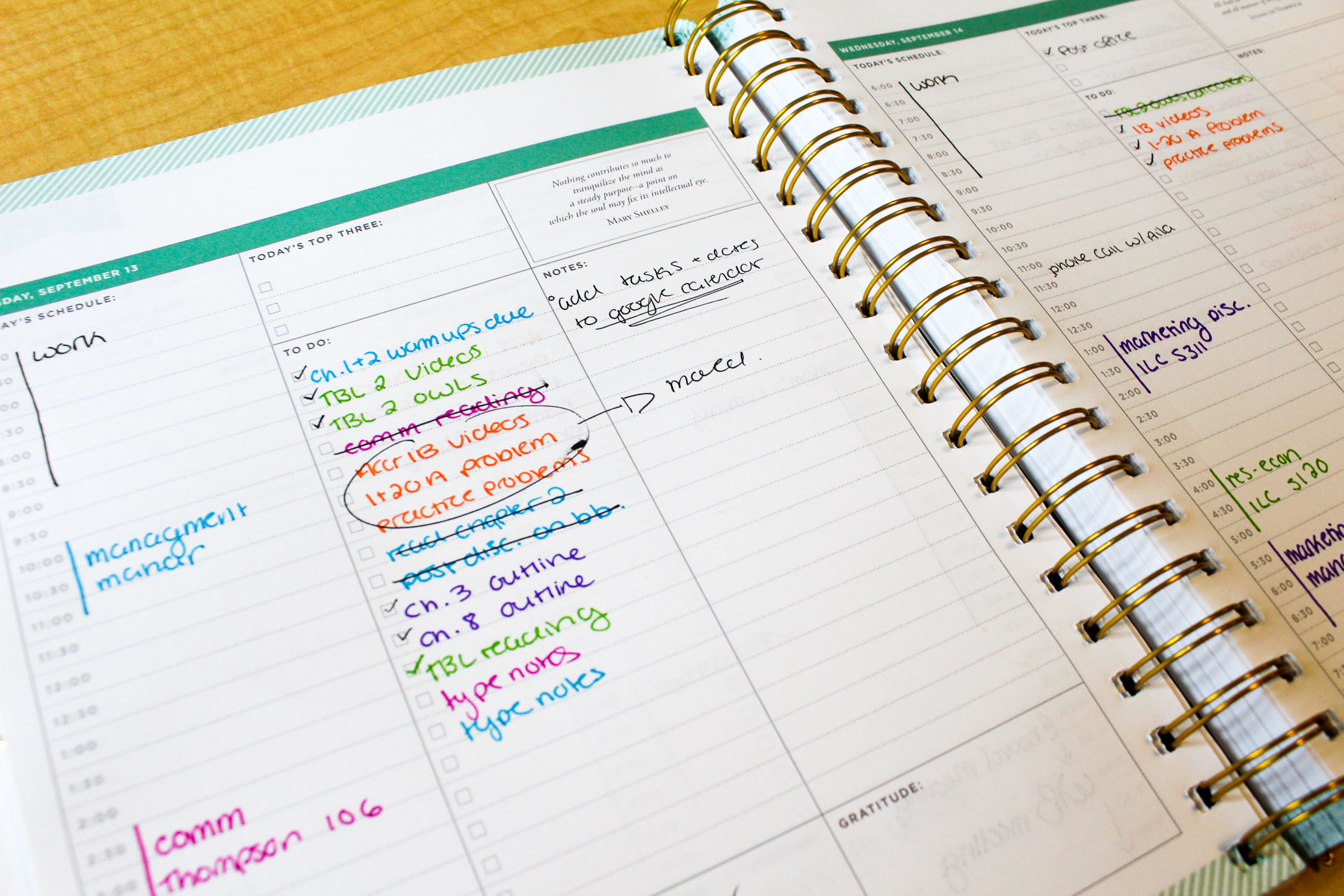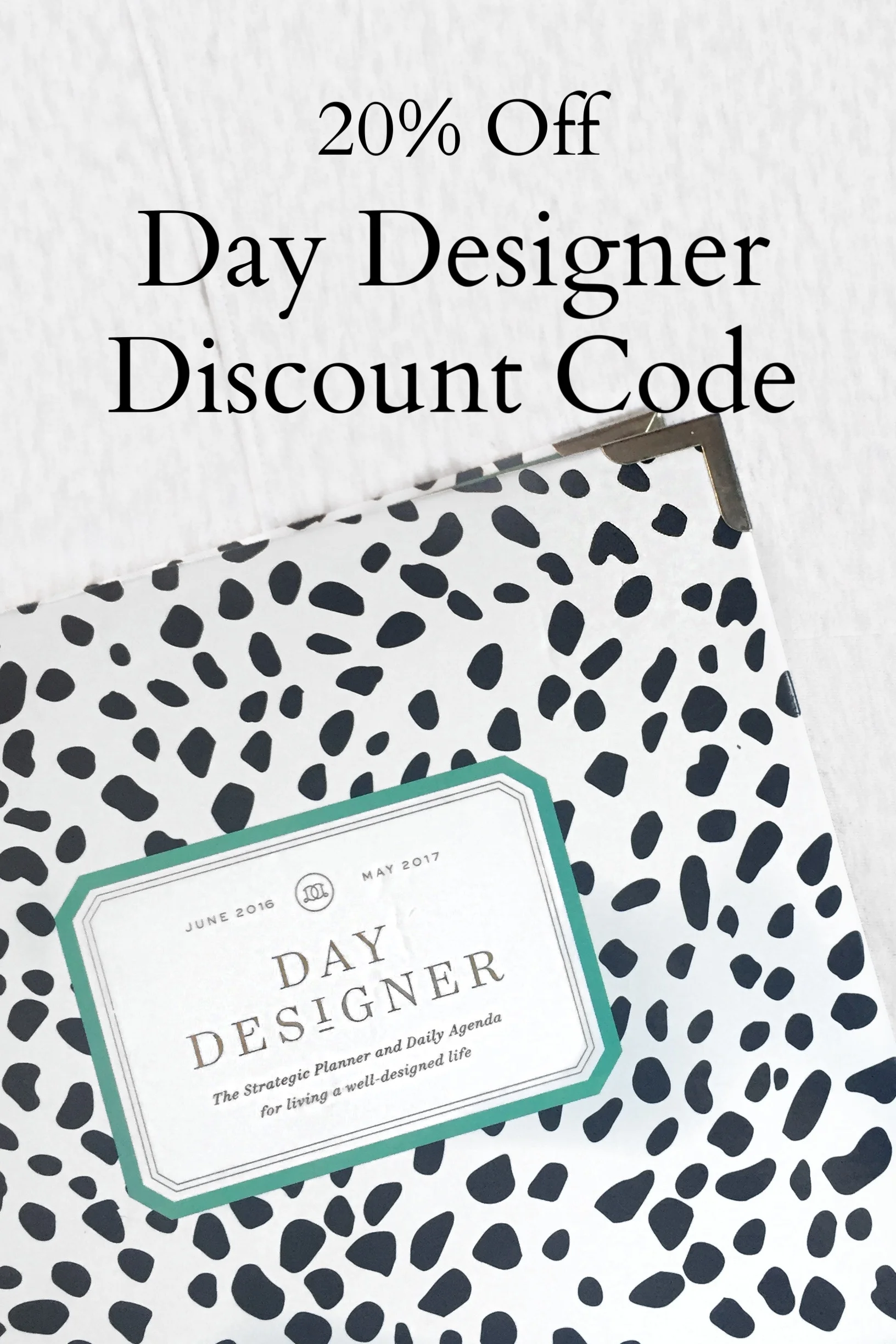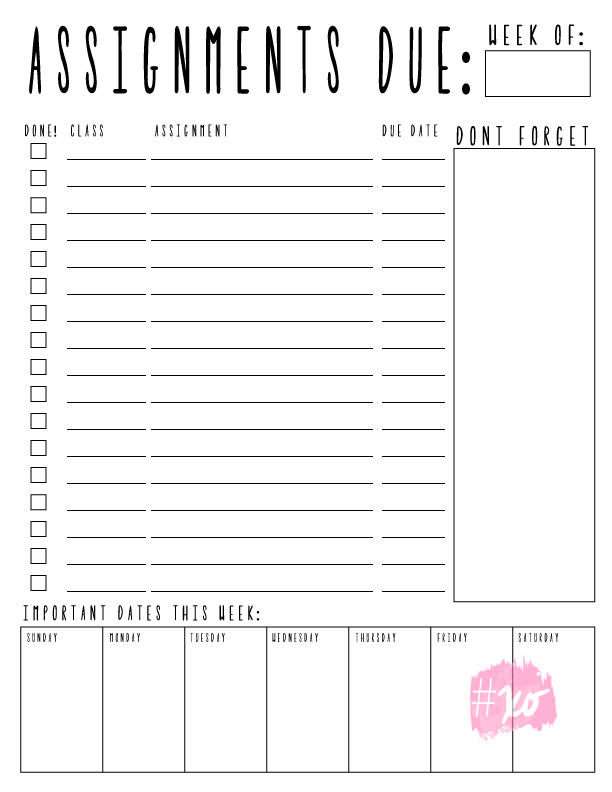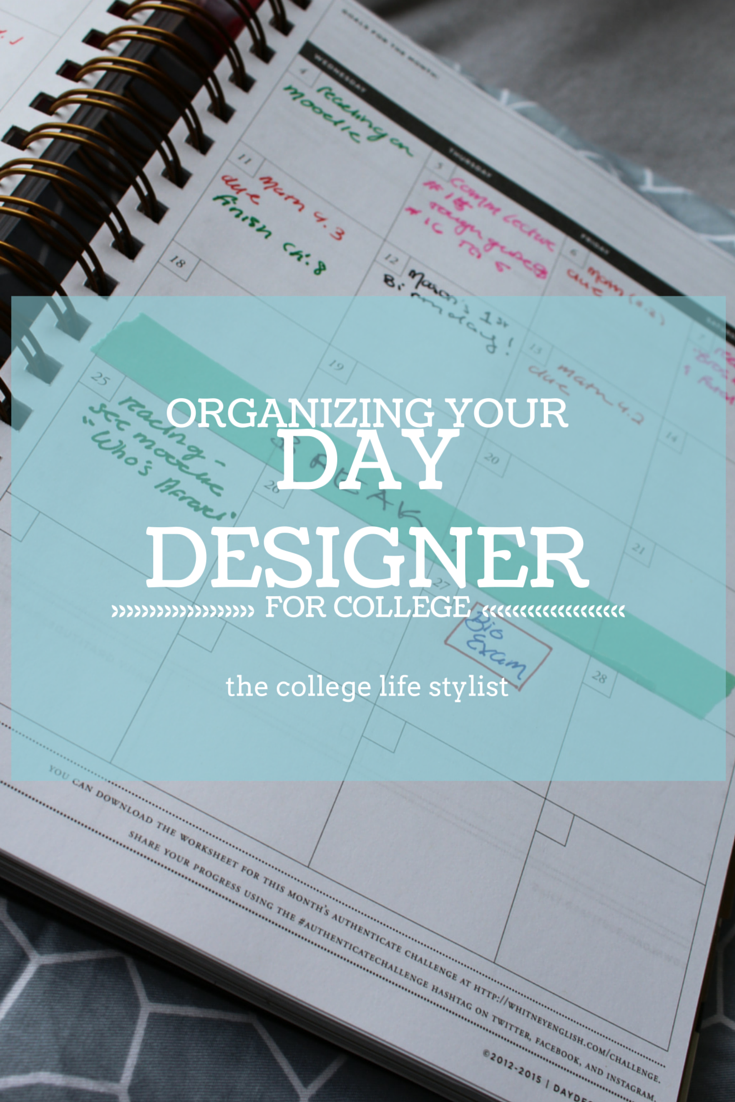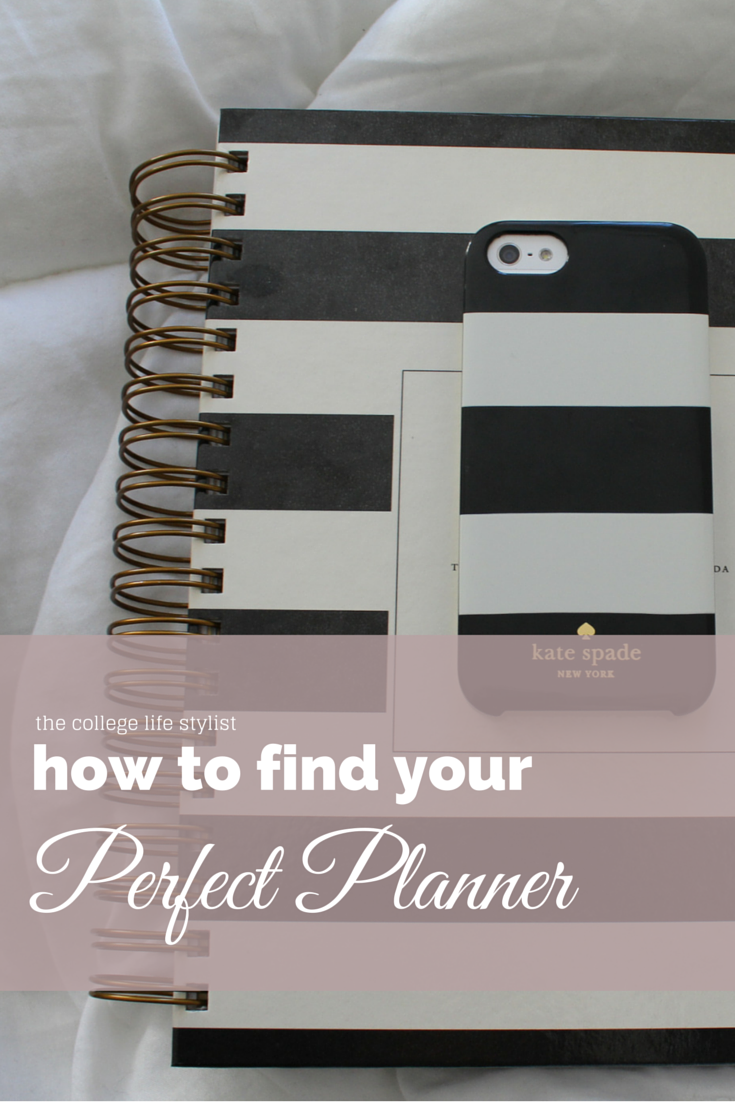How I Organize My Planner for College
My Day Designer obsession has reached astronomical levels. Over the summer I purchased a second Day Designer (one of the daily Day Designer for Blue Sky ones) solely to use to organize all my syllabi. I still use my classic Day Designer, I have an old post on how I used to organize it here, but I use it in a slightly different way now that I have a second one just for my classes.
Why did I buy a planner just for class?
I have so many club meetings, meetings for my annual conference, dates I need for work, and just general things like classes I want to take at the gym, or blog posts I want to write, that just can't fit with all of the assignments I have for my five classes.
Why the Day Designer for Blue Sky?
I love love love my day planner. Last year I carried my day designer in my backpack everyday and it got completely ruined and I ended up not bringing it with me most of the day because I didn't want it to get worse half-way through the semester.
When Blue Sky came out with their Day Designer collaboration for this year and they had a daily edition I nearly died! It was the same thickness as my day planner, but flexible and with a slightly different daily layout that was almost more perfect for school.
How I Organize It
The planner is set up almost identical to the traditional Day Designer. It has a Daily schedule from 6am to 8pm (broken up into 30 minute segments instead of every hour), a Top Three and To-Do section, a Notes and a Daily Gratitude. The biggest difference is the lack of the Dinner, Dollar, Don't Forget, Due section, an addition of a Tonight section, and the Notes section is expanded and lined.
Today's Schedule
In the Today's Schedule section I have all my classes pre-written based on my academic calendar until the end of October (we got a snow day in October once so I don't want to write it in too early.) In this planner I have all my classes color coded whereas in my regular Day Designer I only use black pen.
Having all my classes color coded helps me see where I have to be during the day and also what I have to pack in my backpack the night before without really having to think about it.
I add other events like classes at the gym, work, or meetings in the Sunday night before the week starts. These are all in my main planner. I also try to add all of these to my Google Calendar on Sunday nights. Having everything connected with my Google Calendar and Drive makes me feel so on top of life.
Top Three & To-Do
Under the To-Do section I literally list all of the homework due for the entire week on one day (Monday.) Then in the Top Three section I list the three assignments I HAVE to get done that day. Anything I don't finish I just move over to the next day, and any assignments that reoccur every week that I finish (we have a weekly online assignment for an accounting class) I'll re-add to the list, but for next week.
Tonight
Now that I live in an apartment and have to cook for myself, this is where I write what I'm gonna make for dinner.
Notes
If I have to go grocery shopping, or I have some blog posts to write, I'll write random notes here. Sometimes it'll be a grocery list, or sometimes even notes from a quick meeting.
Gratitude
I never used to know what to write in the gratitude section, but now I just try to write one good thing that happened that day. No matter how long the day was, or how bad you feel, something good happens everyday and it's good to acknowledge that! Plus going back and being able to look at all the good things that happen can really lift your spirits on a bad day.
What planner do you use for school?
xoxo
AME